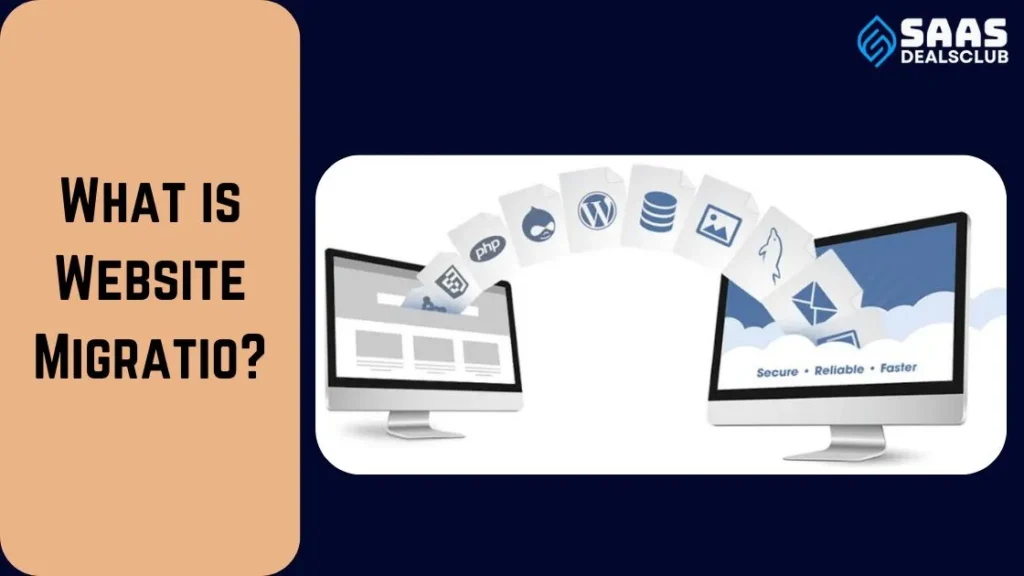Website migration involves moving a website from one environment to another. This can include changes in domain, hosting, or platform.
Moving a website to a new host or platform can feel challenging, but it’s essential to understand. It can improve how your site looks, works, or stays secure. Careful planning is needed, whether changing hosts, rebranding, or upgrading.

A smooth move keeps your site working well and protects your SEO rankings.
This guide will explain website migration, why it matters, and how to do it correctly. Follow along to learn the basics and avoid common mistakes.
“Website migration refers to any significant changes made to a website that could impact its search engine visibility. These changes may include the website’s location, platform, structure, content, design, or user experience.”
Table of Contents
ToggleIntroduction To Website Migration
The term website migration may refer to making major edits to a website, including editing its structure and design, moving it to another location, or using a different platform.
Website migration can be very complex, and it is important to develop a plan. The aim is to provide a peaceful changeover and avoid any negative effects on positions in search engines or user traffic.
Why Migrate A Website
There are several reasons to migrate a website. Here are some common motivations:
- Faster Also: More speed and a better experience for the user.
- For SEO: SEO friendly to get more visibility.
- Horizon Change: Switching to a different CMS or hosting vendor.
- Rebranding: Updating the site’s design and content to align with a new brand identity.
- Security: Upgrading to a more secure environment.
Common Migration Types
Website migration can take many forms. Below are the most common types:
| Type | Description |
|---|---|
| Platform Migration | Switching to a different CMS or hosting provider. |
| Domain Change | Moving the website to a new domain name. |
| Structure Change | Reorganizing the site’s architecture and URLs. |
| Protocol Change | Switching from HTTP to HTTPS for better security. |
| Content Migration | Updating or moving large amounts of content. |
Each type of migration comes with its own set of challenges. Careful planning and execution are crucial to minimizing disruptions.
Planning The Migration

Website Migration is not a simple task. With good planning, the process goes smoothly. Planning prevents starting over and lost productivity. So, let’s take a look at what generally goes into planning a website migration.
Setting Objectives: Start with your migration goals in hand. Need more performance? A new design? Improved SEO? Well-defined goals shape the entire process. List your goals. Discuss them with your team. Ensure there is a well-communicated end goal for the migration.
Creating A Timeline: Then draw up a comprehensive timeline of what happened. Take tasks and break them down into smaller portions. Set a deadline for each job. A timeline helps to keep the project on track.
This helps optimize resource usage. Take into account any possible roadblocks. Give yourself some buffer time in your schedule. This allows you to maintain your focus in the face of surprise.
Seo Considerations
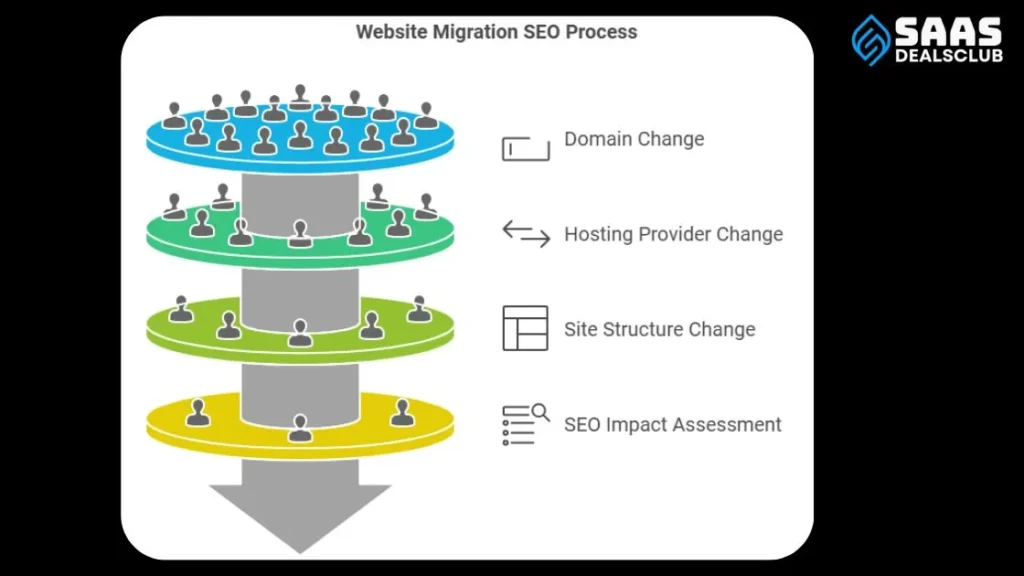
Website migration involves moving a website from one environment to another. This could mean changing the domain, hosting provider, or even the site’s structure. While this process can be beneficial, it can also impact your SEO if mishandled. Let’s explore the SEO considerations you need to keep in mind.
Preserving Rankings
It is important for your website to have good SEO rankings. You should avoid losing traffic and the sight of the world. Start with a thorough description of the migration process.
Be sure to have a complete URL mapping of all the existing URLs to new URLs. Utilise methods to monitor your existing positions.
Handling Redirects
Redirects are vital in website migration. They ensure users and search engines reach the new pages. Use 301 redirects to move old URLs to new ones permanently. This tells search engines that the page has moved for good.
Avoid using 302 redirects, as they are temporary and can confuse search engines. Test all redirects to make sure they work correctly.
Technical Aspects
Website migration is a complex process. Understanding the technical aspects is crucial. This includes server and hosting considerations and content management systems. Let’s dive into these technical elements.
Server And Hosting
Server and hosting play a vital role in website migration. Choosing the correct server is essential. It affects your site’s speed and security. Here are key points to consider:
- Server type: Shared, VPS, or dedicated.
- Location: Choose a server close to your target audience.
- Performance: Ensure the server can handle traffic spikes.
- Security: Look for servers with solid security measures.
Hosting providers offer different features. Compare plans before making a decision. Your hosting plan should support the new website structure and provide enough storage and bandwidth.
Content Management Systems
Content Management Systems (CMS) play an important role in website migration. They control the content and design of your website. Some of the popular CMSs are WordPress, Joomla, and Drupal. Every CMS has distinct features and constraints.

Look for these aspects while choosing a CMS:
Usability: Look for a CMS with an intuitive interface. This means that customization and scaling should be enabled as needed.
Support: Find a CMS that has robust community and developer support.
SEO features: Look for a CMS that provides SEO-friendly features.
However, migrating from one CMS to another can be challenging. Carefully plan your migration process. Before starting, you must back up your data. Be sure to thoroughly test the new site before going live.
Content Management
This primacy of content means that content management becomes vital at the time of website migration. If done wrong, your site may lose its SEO value. The content will be extracted from the old site and optimized for the new site during this process. Let’s explore these steps.
Transferring Content
Moving some content over needs to be handled with kid gloves. Begin by taking an audit of your current content. Know what is valuable, what deserves to be migrated. Automation is the key, so be sure to leverage some tools. Check that everything is properly transferred.
Check for broken links. Check that all photos and videos are properly linked. Try out your contents on the new platform. This process is important to create symmetry.
Optimizing New Content
Optimizing new content enhances user experience. It also improves search engine rankings. Use relevant keywords in your content. Focus on creating engaging headlines and meta descriptions.
Ensure your content is mobile-friendly. Optimize images for faster load times. Regularly update and refresh your content. This keeps your website relevant and valuable to visitors.
Testing And Quality Assurance

Website migration is a complex process. Testing and quality assurance are crucial. They ensure everything works well. They minimize the risk of errors.
Pre-launch Testing
Pre-launch testing is essential. Begin by reviewing the staging site. Check all links and forms. Ensure they work correctly. Test the site on different devices. Mobile and desktop users should have a good experience. Verify that all content is accurate. Fix any broken images or text errors.
Run performance tests. Evaluate page load speeds. Slow pages frustrate users. Ensure your site is fast. Test the site’s functionality. Verify that all features work. Check for any bugs or glitches. Resolve them before launch.
Post-launch Monitoring
Once the site is live, start post-launch monitoring. Track the site’s performance. Use analytics tools. Monitor traffic and user behavior. Identify any issues quickly.
Check for broken links. They can harm user experience. Fix them immediately. Review your site’s SEO. Ensure all meta tags are correct. Keep an eye on your site’s ranking. Make adjustments as needed.
Gather feedback from users. They can help identify problems. Address their concerns promptly. Regularly update and maintain the site. Keep it running smoothly.
Communication Strategy
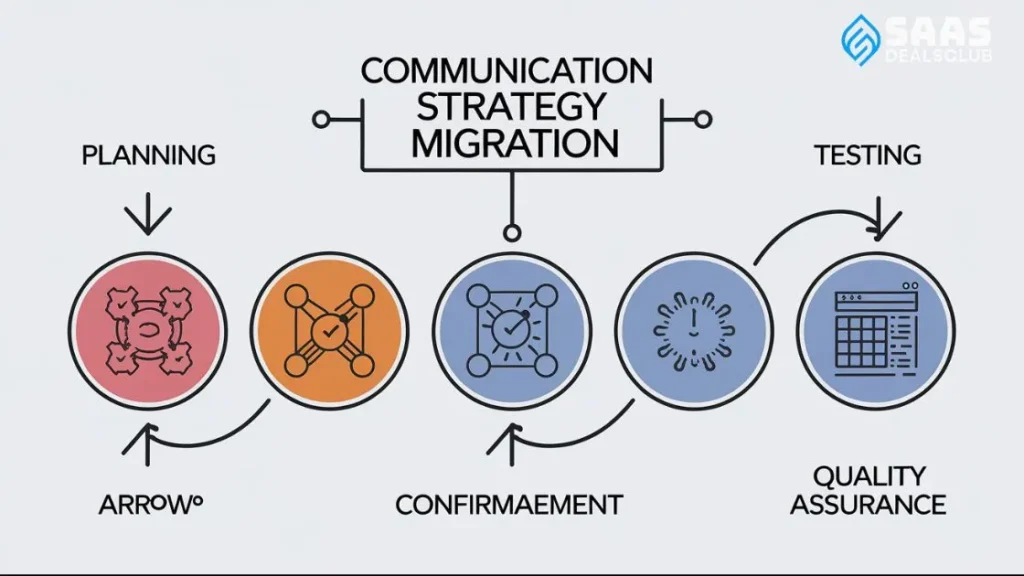
A robust communication strategy is essential for a smooth website migration. Effective communication ensures all parties involved are informed and prepared. This strategy helps reduce confusion and address concerns promptly.
Informing Stakeholders
Stakeholders should be the first to know about the website migration. Create a detailed plan to communicate the process and timeline.
- Send an initial email outlining the migration plan.
- Schedule a meeting to discuss details and answer questions.
- Provide regular updates on the progress.
- Share a detailed FAQ document to address common queries.
Transparency with stakeholders builds trust and ensures their support during the migration process.
Handling User Feedback
User feedback is crucial for a successful website migration. Establish a clear channel for users to share their experiences.
- Set up a dedicated email address for feedback.
- Integrate a feedback form on the website.
- Monitor social media for user comments and concerns.
Respond promptly to user feedback. Acknowledge their input and inform them of any actions taken based on their suggestions.
Gathering and addressing user feedback helps improve the overall user experience and maintains satisfaction during the transition.
Post-migration Best Practices
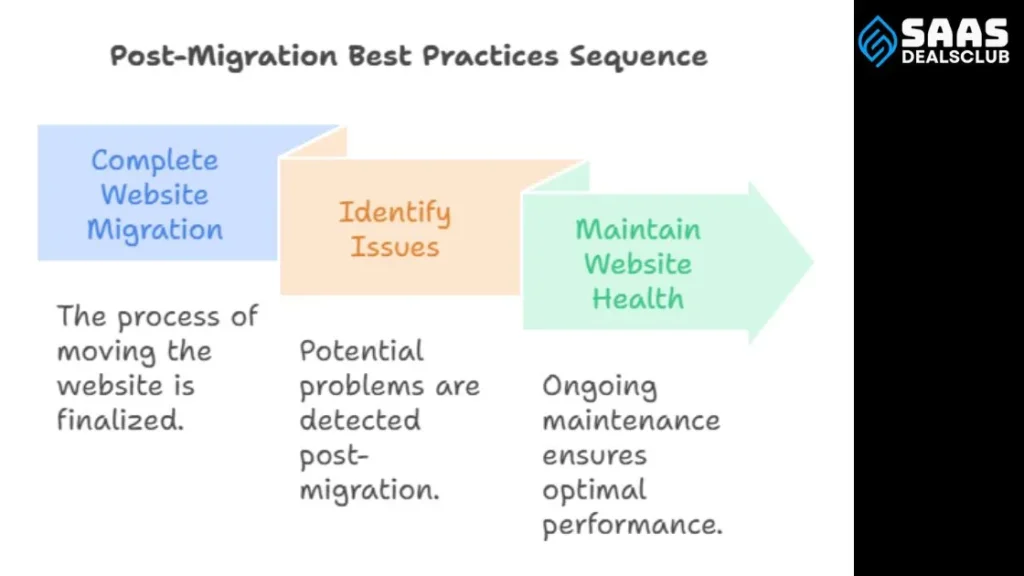
After completing a website migration, it is crucial to follow best practices. This ensures that your website functions optimally and continues to perform well. These practices help identify any issues and maintain the website’s health over time.
Monitoring Performance
Regularly check your website’s performance metrics. Use tools like Google Analytics to track traffic. Watch for any significant drop in visitor numbers. Check page load times and ensure they are within acceptable limits. Slow pages can drive visitors away. Also, monitor server response times. They should be fast and consistent.
Ongoing Maintenance
Keep your website updated. Regularly install updates for your CMS, plugins, and themes. This helps to fix bugs and improve security. Back up your website frequently. Regular backups protect your data in case of issues. Check all links on your site.
Fix any broken links you find. Broken links can hurt your SEO and user experience. Regularly review your site’s content. Update outdated information and remove irrelevant content. Fresh content keeps your site engaging and relevant.
Tools And Resources
Website migration can be a daunting process. But with the right tools and resources, it becomes much easier. These tools help ensure a smooth transition, minimize downtime, and maintain SEO rankings. Below are some essential tools and resources for a successful website migration.
Migration Tools
Several tools are available to help with website migration. These tools assist in moving data, testing, and monitoring the migration process. Here are some popular options:
- All-in-One WP Migration: This plugin helps transfer your WordPress site effortlessly.
- UpdraftPlus: A backup and restoration tool ideal for WordPress sites.
- Duplicator: A powerful tool for cloning, backing up, and migrating websites.
- Google Search Console: Keeps track of your site’s performance and indexing status.
- Screaming Frog: An SEO tool to audit and analyze your website.
Helpful Guides And Tutorials
Guides and tutorials are invaluable during a website migration. They provide step-by-step instructions and tips to avoid common pitfalls. Here are some useful resources:
- WordPress Moving Guide: Official guide for moving a WordPress site.
- Moz’s Website Migration Guide: Comprehensive resource for maintaining SEO during migration.
- WPExplorer’s Migration Tutorial: A detailed tutorial for migrating WordPress sites.
- Search Engine Land’s Guide: Tips and best practices for a smooth migration.
- Ahrefs Website Migration Guide: SEO-focused migration tips and strategies.
Using these tools and resources can make the migration process smoother and less stressful. Proper planning and execution are key to a successful website migration.
Frequently Asked Questions
What Is Website Migration?
Website migration is the process of making significant changes to a website’s structure, content, or design. It can involve moving to a new domain, changing hosting providers, or implementing a new content management system.
Why Is Website Migration Important?
Website migration is important to improve site performance, user experience, and search engine rankings. It can help address outdated technology, design, or structure issues, making the site more efficient and user-friendly.
What Are The Types Of Website Migration?
Types of website migration include domain migration, hosting migration, CMS migration, and structural changes. Each type addresses different aspects of a website, such as domain name changes, server changes, software updates, or site architecture modifications.
How Does Website Migration Affect Seo?
Website migration can impact SEO by changing URLs, affecting site structure, or causing temporary downtime. Proper planning and execution are crucial to minimize negative effects on search engine rankings and ensure a smooth transition.
Conclusion
Website migration can seem complex, but it’s essential for growth. Planning carefully ensures a smooth transition. Always back up your site before starting. Test everything on a staging site. Monitor performance after migration. Address any issues quickly. Proper migration improves your site’s performance and user experience.